Welcome to Type (read this) ✨
You're here! Yay. EBube
Type is an AI-powered document editor that helps you write faster.
You are one of the first people to get access, so we're excited to hear what you think.
How to use Type's AI
All of the magic in Type happens in a document.
To create a new document, just tap New document in the home screen.
Let Type write your first draft
After you create a doc, Type can write your first draft for you. It won’t be perfect, but it should be a solid starting point — the real magic happens when you start to edit and refine it. Just tap Generate Draft in an empty document and describe what you're creating.
As you write and refine a doc, you'll probably get stuck. You're short on ideas. You can't find the right words. You need help crafting the perfect “yo mama” joke.
Enter: the command palette.
Hit cmd + k to access Type's command palette.
The command palette contains AI commands you can summon anywhere in your document.
Type’s AI commands will generate and insert content wherever your cursor is located. It’ll pick up on the context of your document and do its best to be helpful.
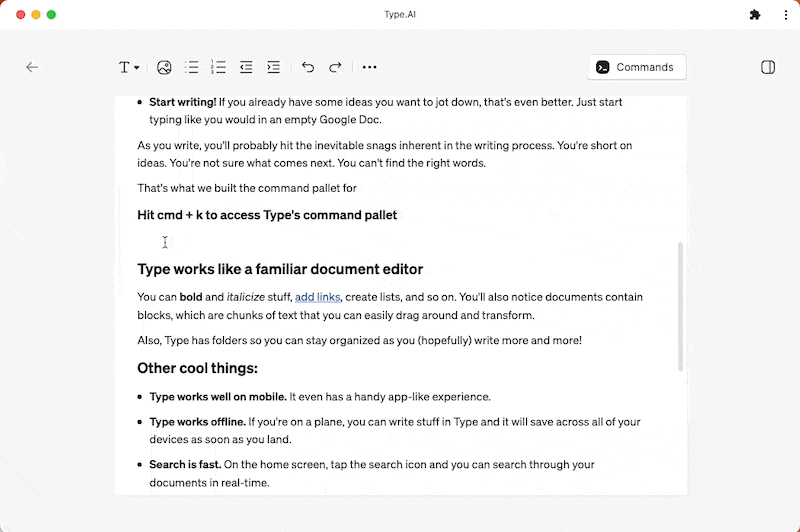
Hit cmd+k to access the command palette. If you’re on mobile, just tap the black icon in the top toolbar.
Let's try it out now. Put your cursor at the end of this sentence and run Type's "Write sentence" command.
Let's try another one. Call "write paragraph" at the end of this sentence.
Want to see something really cool? Follow the instructions below.
---
An embarrassing story:
(delete this bolded text and run the "Freewrite" command here)
And that's why I'm banned from the Golden Corral in Tampa.
---
Let's do one more. Highlight the angry email below, then run "Transform text." Tell Type to make the email sound more friendly.
Remember: press cmd+k or tap the black icon in the toolbar to summon the command palette.
---
Dear Jim,
I quit. This place is a dumpster fire, and I'd rather eat paint chips than be in one more meeting with you.
Sincerely,
Jocelyn
---
Type works like a familiar document editor
Type has most of the core features you'd expect from a modern document editor.
You can bold and italicize text, add links, create lists, and so on. You'll also notice text is contained in blocks, which makes it easier to drag around and transform.
Also, Type has folders so you can stay organized as you (hopefully) write more and more.
Other cool things:
Type works well on mobile. Type will work almost like a native app if you add a shortcut to it on your home screen. You'll be shown instructions on how to do this when you try and log in on mobile.
Type works offline. If you're on a plane, you can write stuff in Type and it will save across all of your devices as soon as you land. (the AI features don’t work offline, though)
Search is fast. On the home screen, tap the search icon and you can search through your documents in real-time.
Please send us an email with any feedback as you start using Type: stew@type.ai.
We're excited to get your honest feedback on what you think.
Now, exit out of this document and go create your first document!
Welcome, Stew & Stefan Co-founders Type.ai
